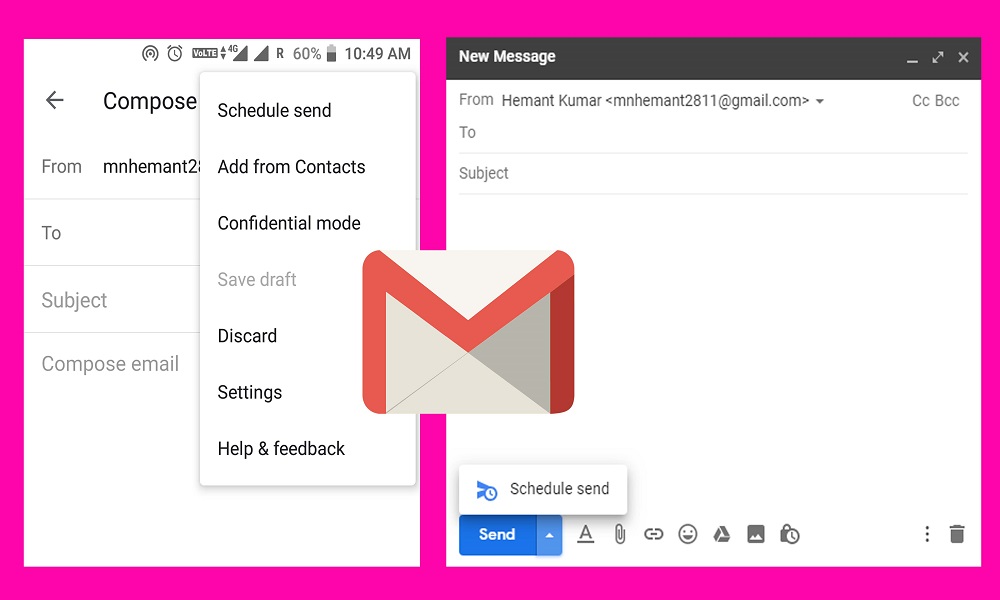Gmail har bar apne users ko New features de kar unhe khush karta hai. New Update ke sath hi gmail apni Security ko high bhi karta hai, taki users ko apni Security ko lekar kisi tarah ki koi pareshani nahi hogi. Users ke liye gmail ne ek nahi do New features ko Launch kiya hai.
Gmail ke do New features me Email Schedule end Second Smart Compose features ko shamil kiya hai. Halaki ye Compose features abhi Ios users use nahi kar sakte hai, lekin jald hi vah iska use kar sakenge. Gmail ke dvara diya gaya ay ab tak ka sabse best features mana ja raha hai. Sabhi users ko gmail ke dono hi features bahut pasnd a rahe hai.
Users ko isse pahle is features ko use karne ke liye Third party app ya extension ko use karna hota tha, Halaki ab esa nahi hoga. Bataya jar aha hai ki Gmail Smart Compose feature ko our bhi behtar banane ki bat kahi ja raha hai. Jald hi ise our bhi behtar banane ki Process hone vali hai.
last year suggested deta tha Smart compositions :-
last year Google ne Gmail par Smart Compose feature released kiya tha. Us samay yah feature sentence complete karne ka Suggests karta tha. Lekin users words choosing kar Writing kar sakte the.
New features :-
Google ke New features ke anusar users update version me jis Style me write karna chahte hai us Style me ap write kar sakte hai. Sath hi apke Writing style ke anusar hi google apko suggestion dega.
Google ki Information ke anusar Smart Compose Typing se every week one billion characters ko seve kiya jata hai. Jo Web page par hi hota tha. Google ka ye New features android device par Available hone ke sath iOS par jaldi hi released kiya jayega.
Send button schedule option :-
Gmail ke New features me Smart Compose ke alava schedule features Option send button ko arrow se send button par add kiya gaya hai.
Apple phone se charged
New features me users IPhone Apple ke sabhi devices ko charges kar payega. devices ko iPhone ke pichhe rakhkar Charging ki ja skegi. Apple new phone me bilateral wireless charging features diya jayega. Jiski sayahta se Bilateral wireless charging enabled Apple devices ko sabhi iPhone ke pichhe rakh kar unhe charging kiya ja sakega. Users ke liye yah features bahut hi best features me se aham hai.
Gmail Se Delete Mail Recover Kaise Kare
Mobile Number Ke Bina Gmail Id Kaise Banaye?
Gmail Smart Compose Aur Gmail Smart Reply Kya Hai